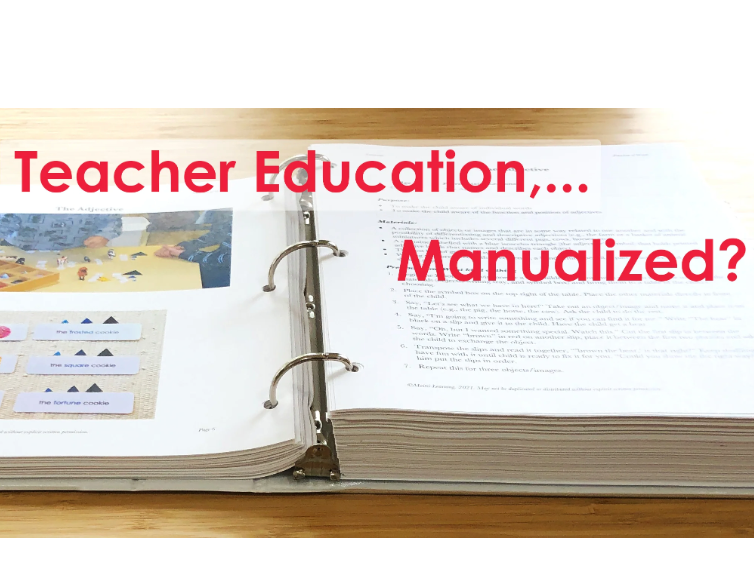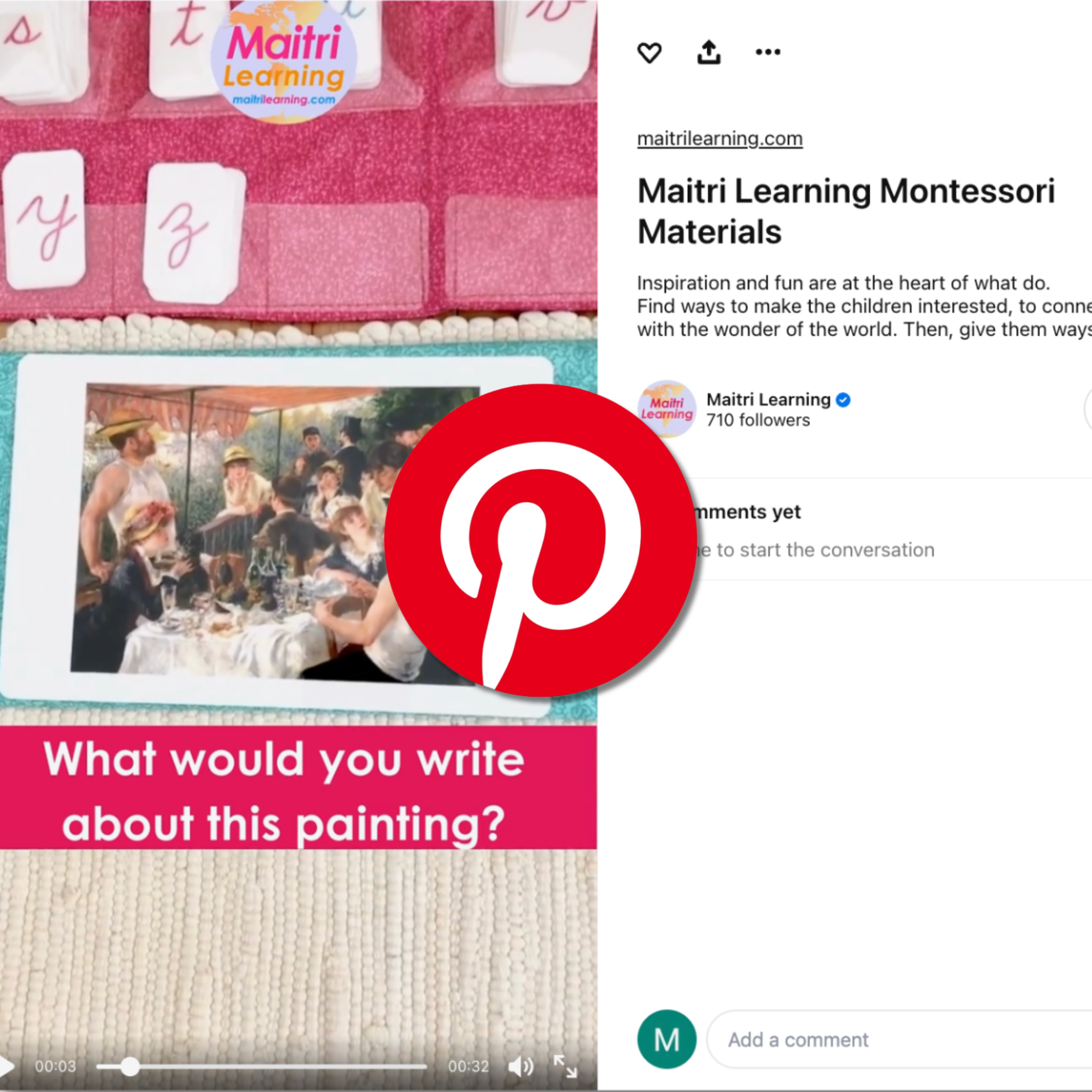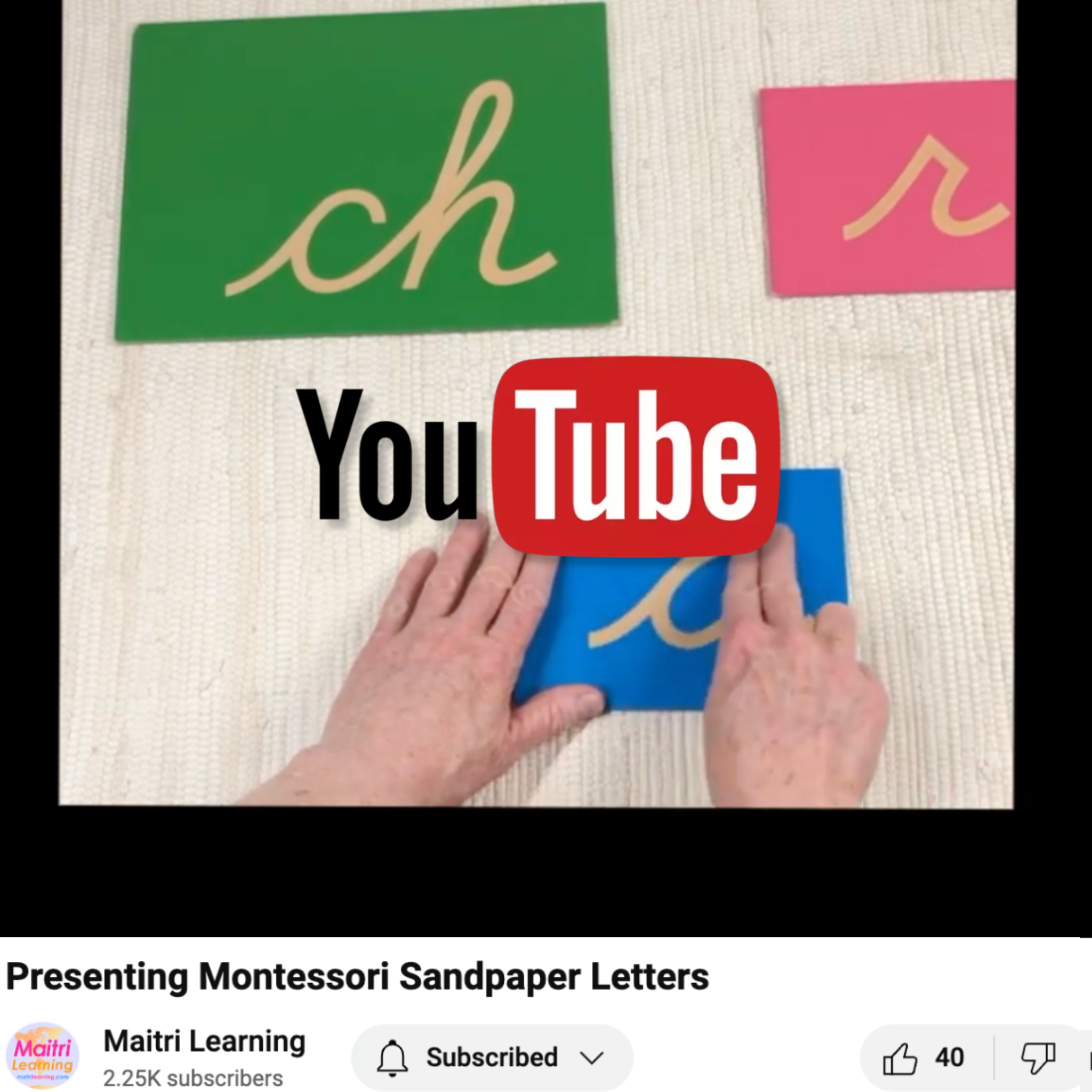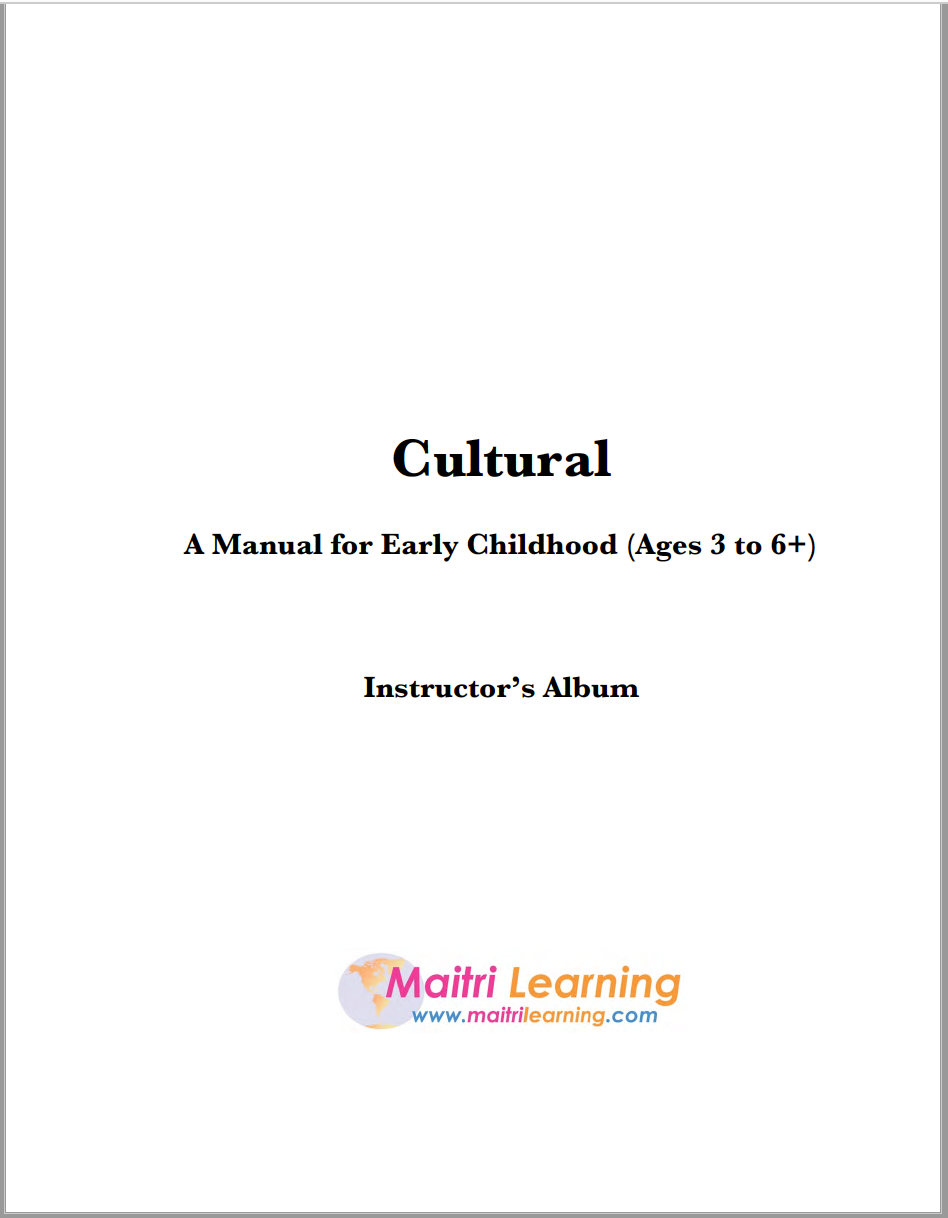
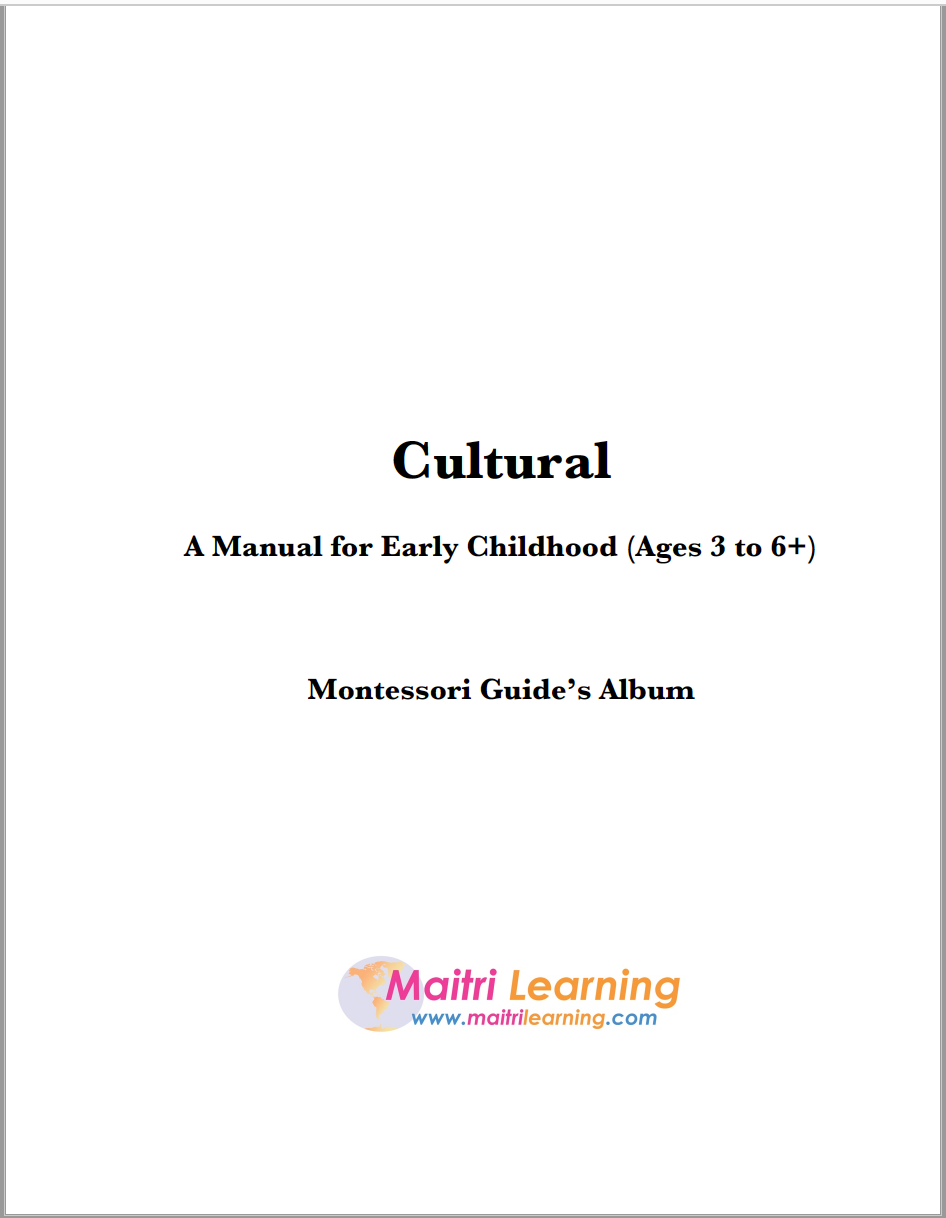
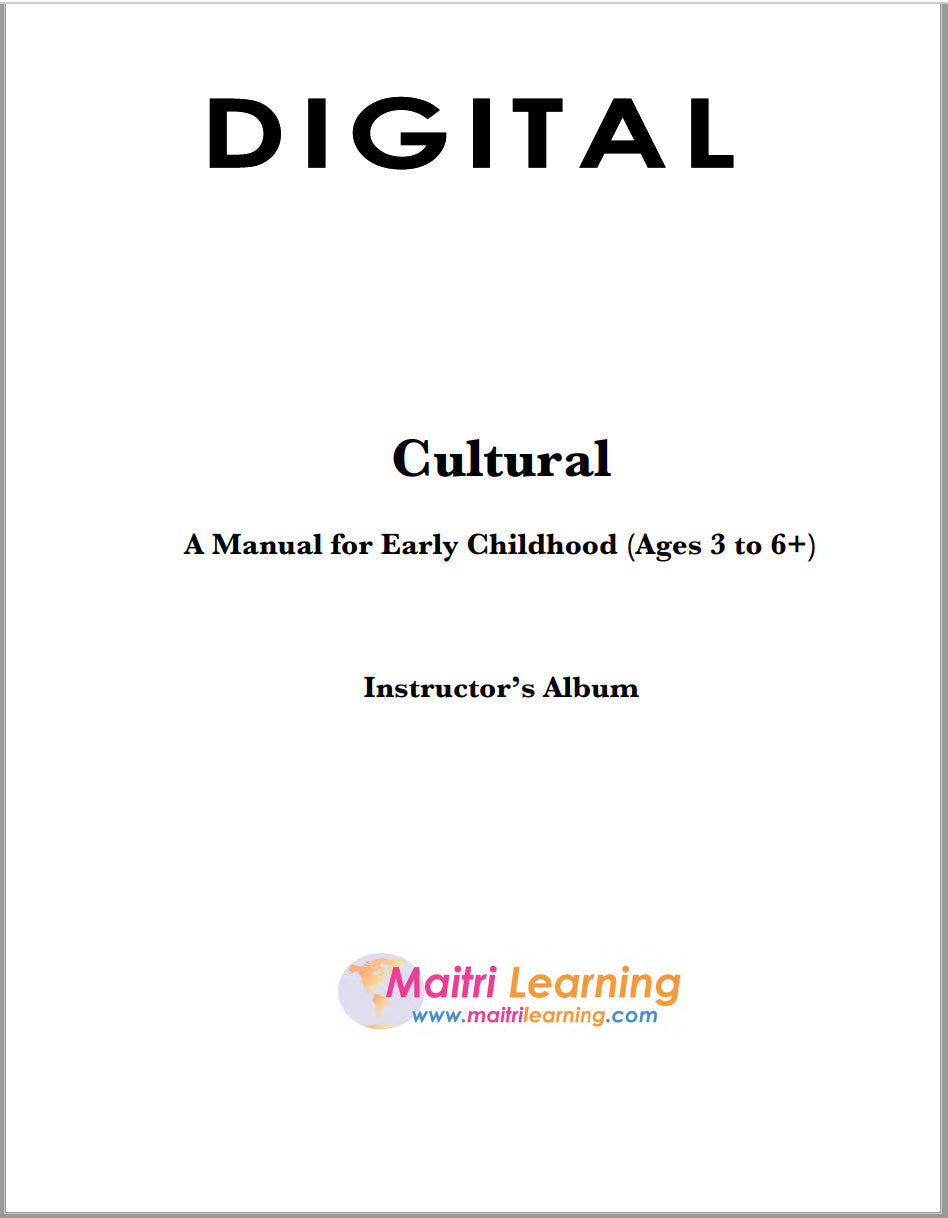
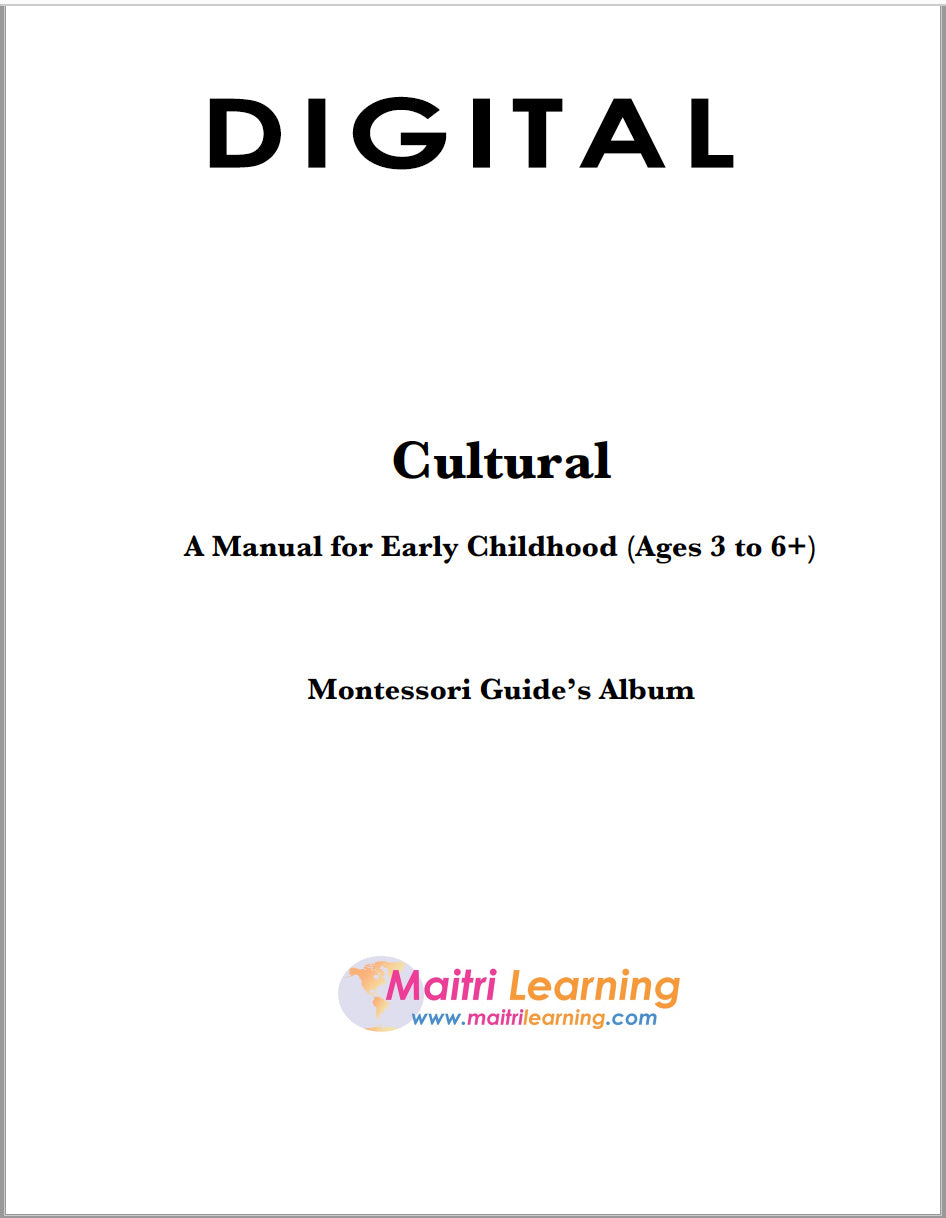
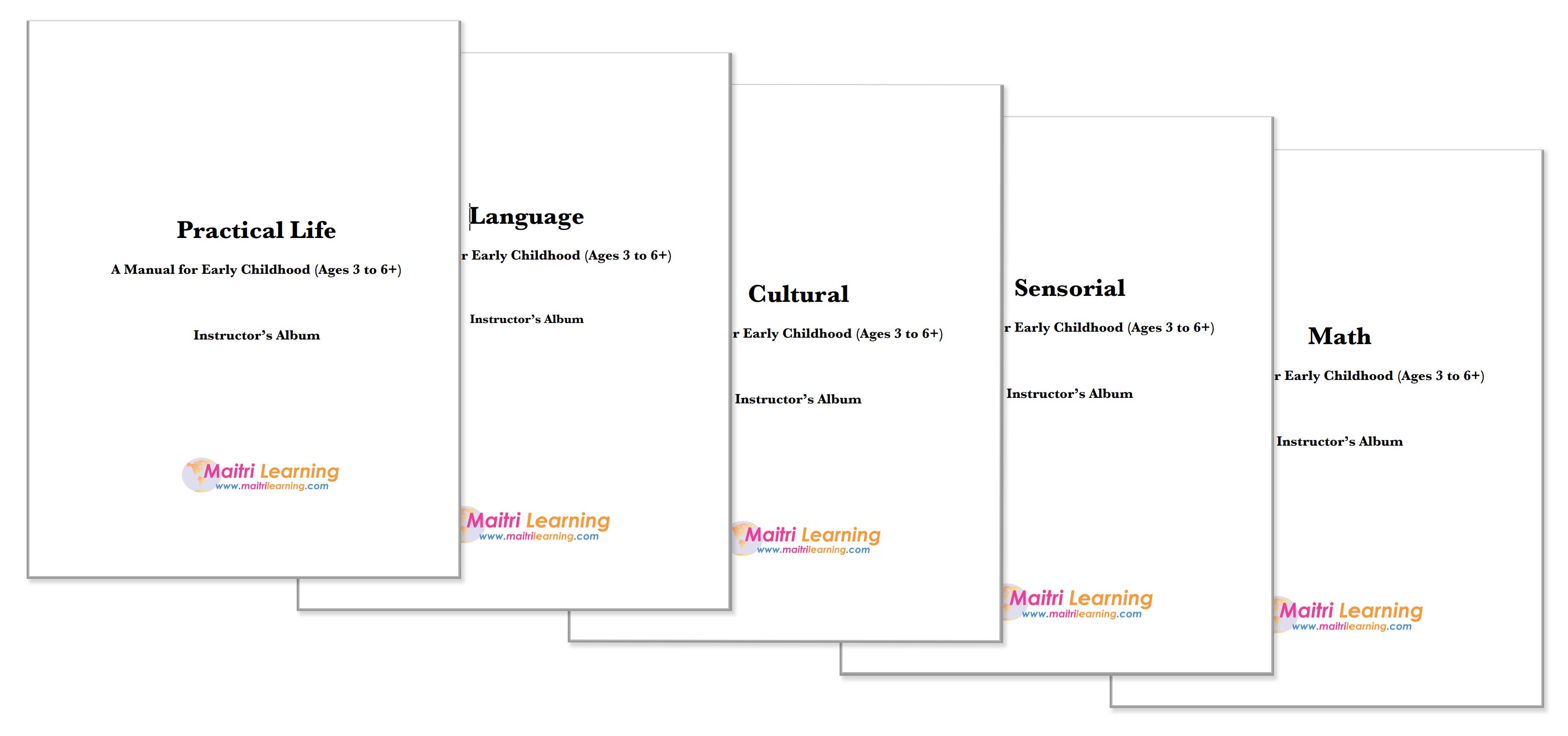
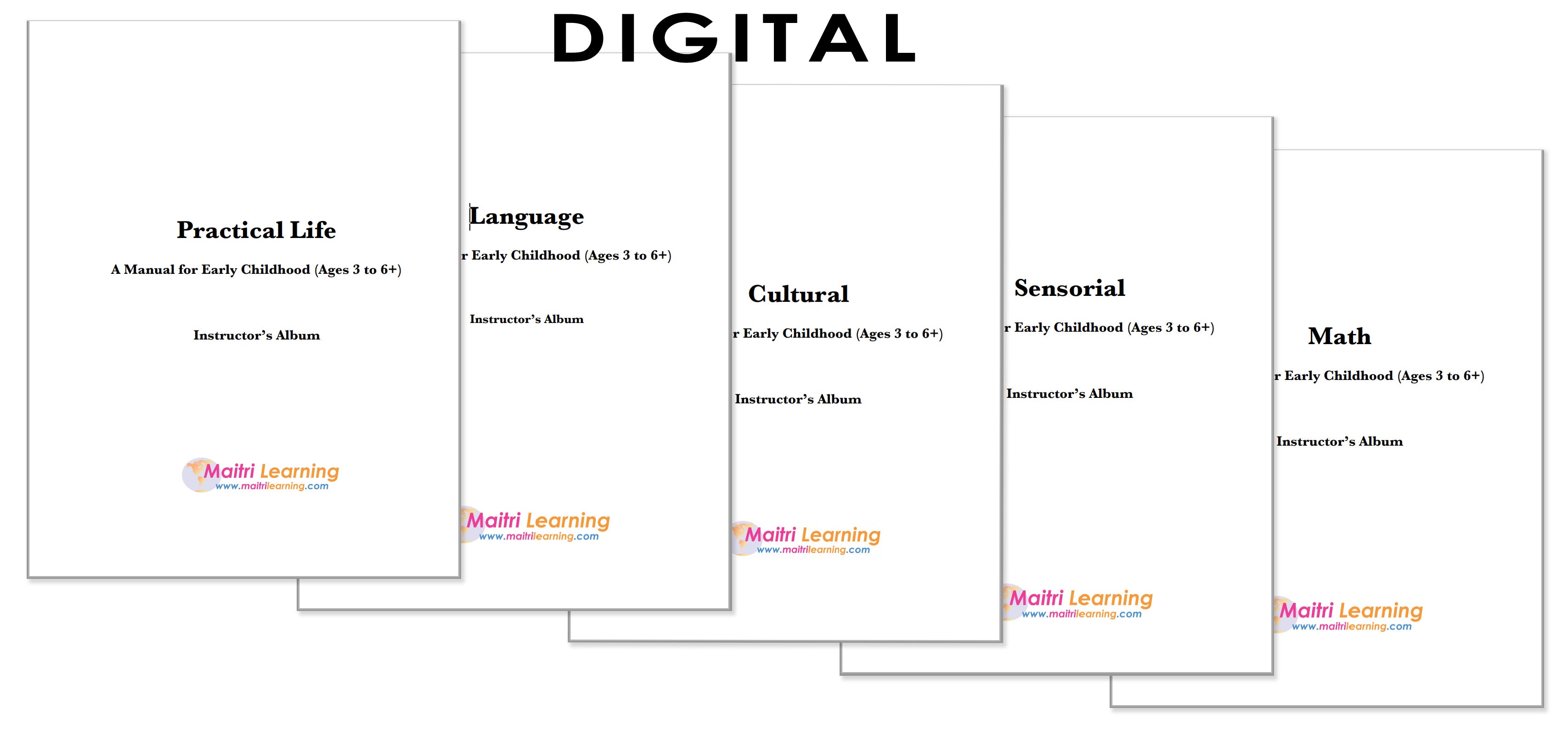
Cultural Album (EC)
 Rooted in Neurodevelopment
Rooted in Neurodevelopment High quality materials
High quality materials Eco-Happy
Eco-Happy Fun & Engaging Activities
Fun & Engaging Activities
Ages/Stages
The Cultural Album is designed for teachers in primary/early childhood classrooms (ages 3 to 6+). It presents comprehensive lessons for the key areas of the Montessori Cultural program including:
-
Explorations of visual art
- Connections with nature
- Concrete experiences from around the world
- Physical geography
- Political geography
- Science

Click here to see a Cultural Album Preview including the complete table of contents. You can read more about the albums in our blog post on Montessori Manuals/Albums. Learn how they can be used in an authentic teacher preparation program in our blog post on Teacher Education.
ITEM #: ALBCULT
Choose your Format
You can purchase our albums in three different formats:
- View-only PDF on our Google Drive (no printing/downloading available)
- Hard-copy that includes view-only access to the album on our Google drive
- Printable/Viewable PDC file that requires our secure viewing software
Option 1: View-Only PDF
You can read all of our albums directly from our Google Drive. If you choose this format, there is no option to print or download the albums.
Option 2: Hard-Copy
The hard-copy of the albums are printed on high-quality, 3-hole punch paper. No binders or tabs are included. All hard-copies come with free access to the Google Drive view-only version of the album.
Option 3: Printable/Viewable PDC File
Our PDC albums can be viewed forever and printed (up to three times) using secure software (the LockLizard PDF viewer). Here’s what happens when you purchase one or more of our PDC albums:
- Immediately receive an email with a link to download the secure PDF file (a .PDC document).
- Within one business day, receive an email with links to (1) install the software required to use the PDC file and (2) activate your license.
- Install the software and activate your license. Once you do, you'll be able to view your PDC file on your own device and print it to any printer your device can connect directly to (usually not a print center's printer).
We’ve tested this on our devices (laptops, tablets, and phones) so we know from personal experience that the software is easy and quick to install and use. For more information, you can watch this video on how to open a PDC file.
You can activate your license on up to two Mac, Windows, iOS, or Android devices (e.g., your laptop and phone) but you can only print the files from a Mac or Windows PC. Once the software is installed and your files are downloaded, you can view and print the PDC files offline.
Note that printing a single page or multiple copies of a single page counts toward the total print count (e.g., printing only page 4 three times will use up your entire print allotment). Be mindful to choose the exact pages you would like to print and only print one copy at a time, otherwise you may use up your prints inadvertently. If you need to print the complete album more than three times, just purchase the product again.
Click here to see all the details on our Digital Support page.
Unified Presentations
Remember that the lessons we offer in each area of the environment build upon and rely upon the others. For example, the way we present the red rods in Sensorial is foundational for how we present the number rods in Math. For this reason, we recommend that you purchase ALL FIVE albums. It is best not to piecemeal the albums together with your existing program. The unified approach is best.
Product Details
A Note to Montessorians
A Note to Teachers
Choose options
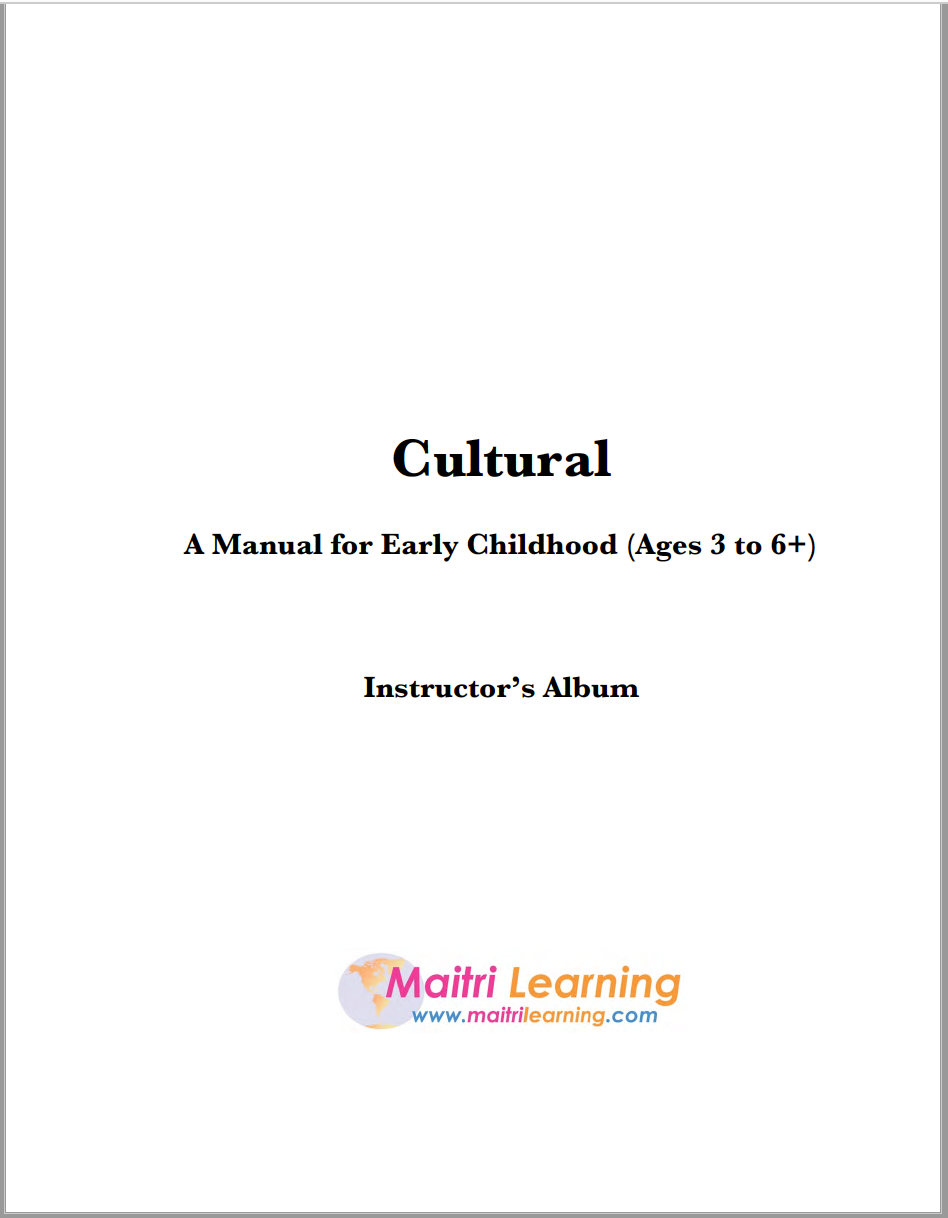
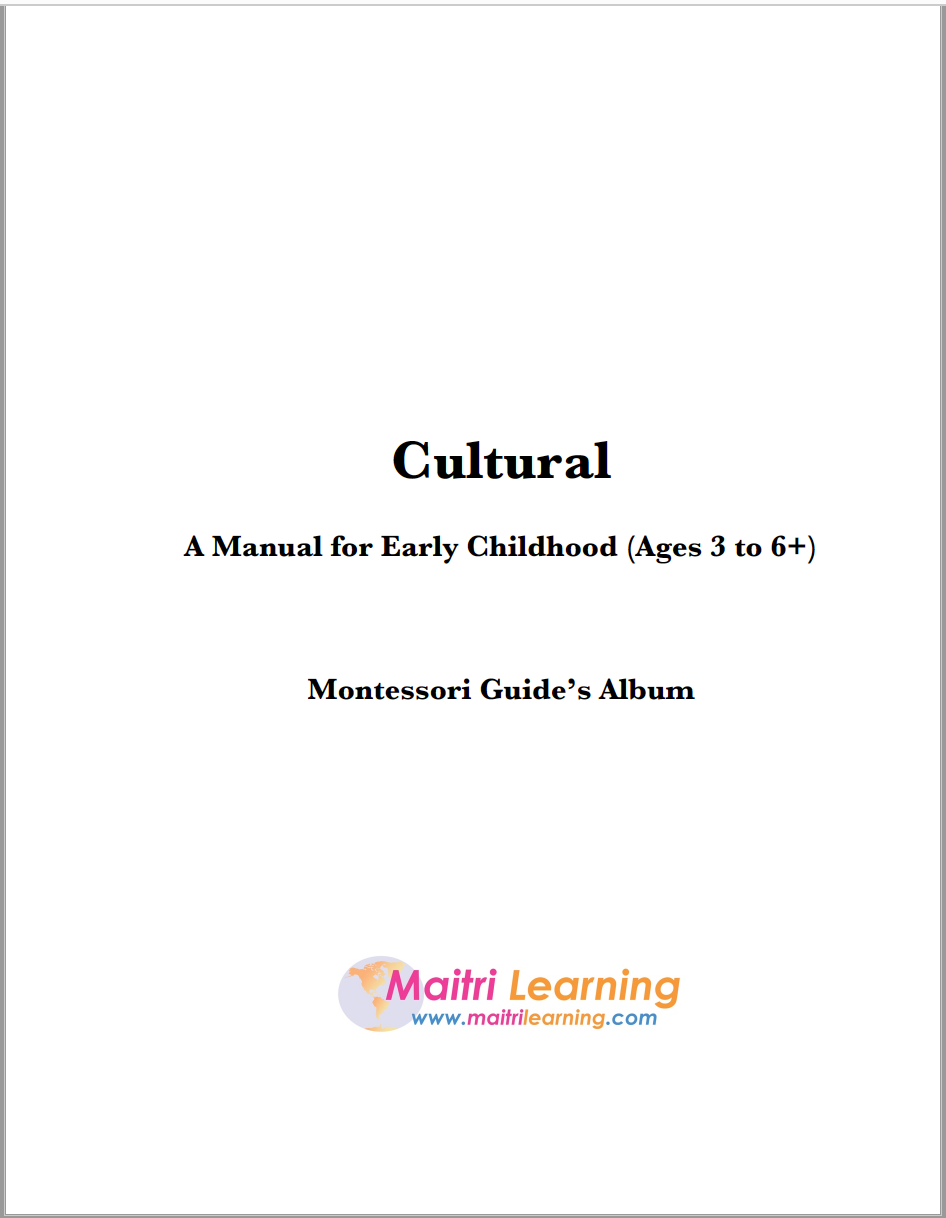
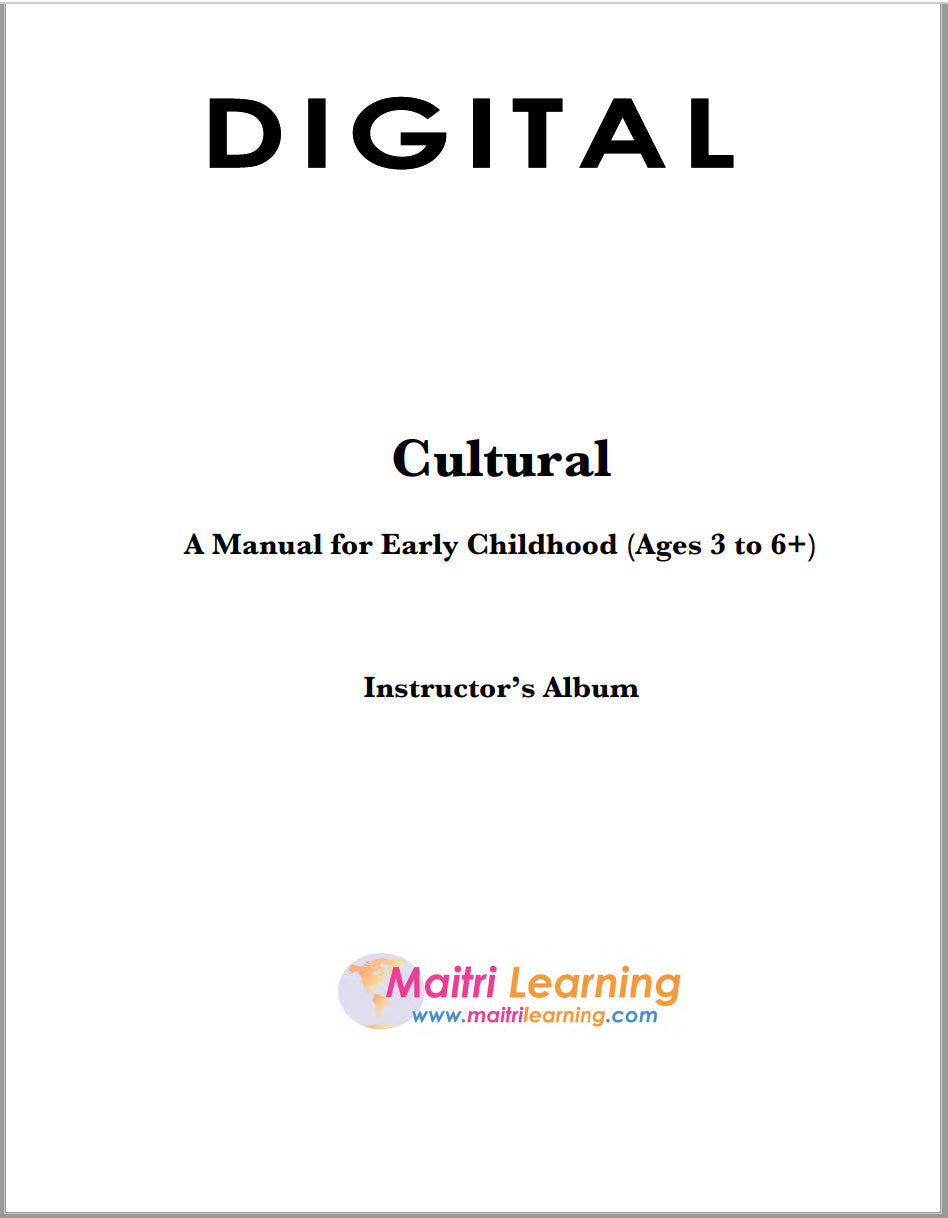
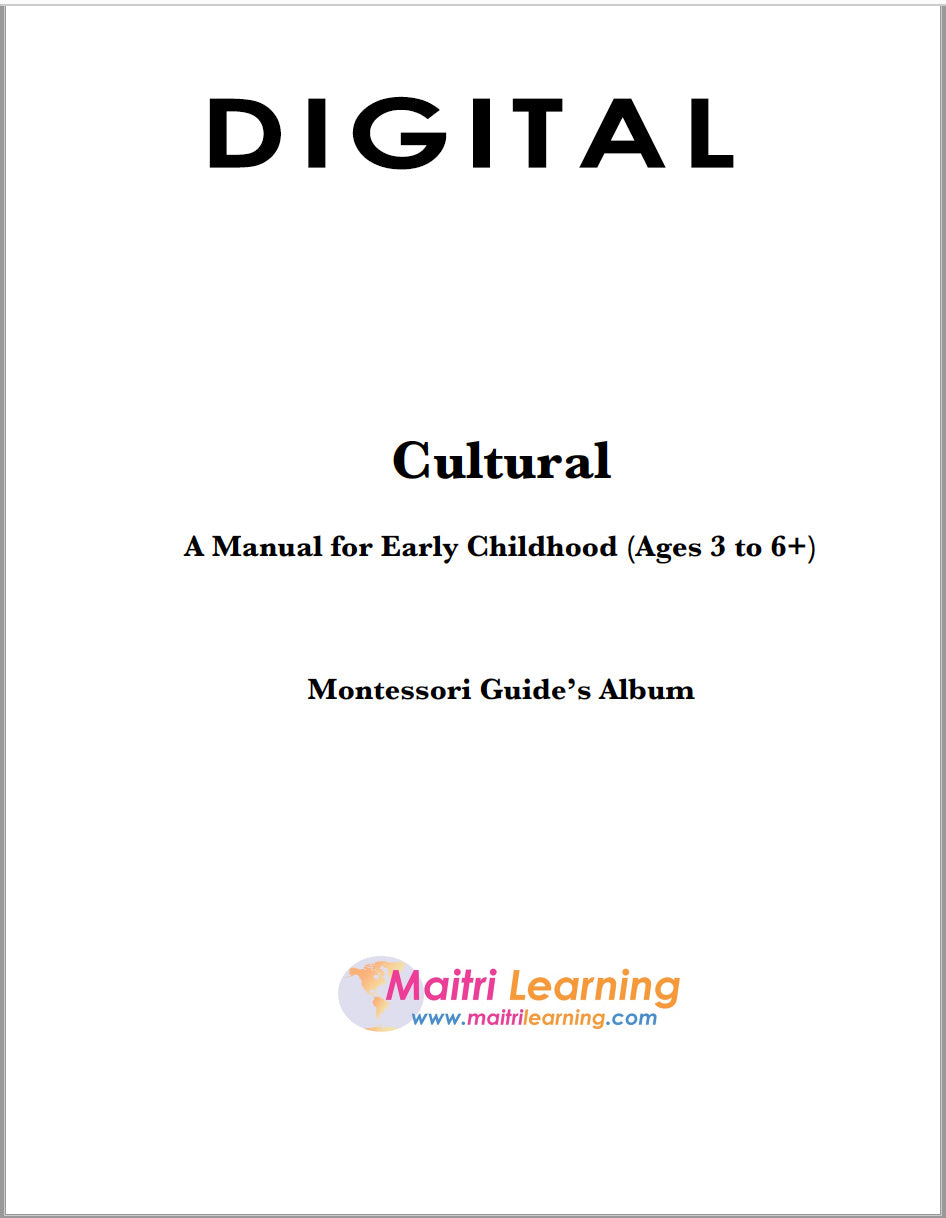
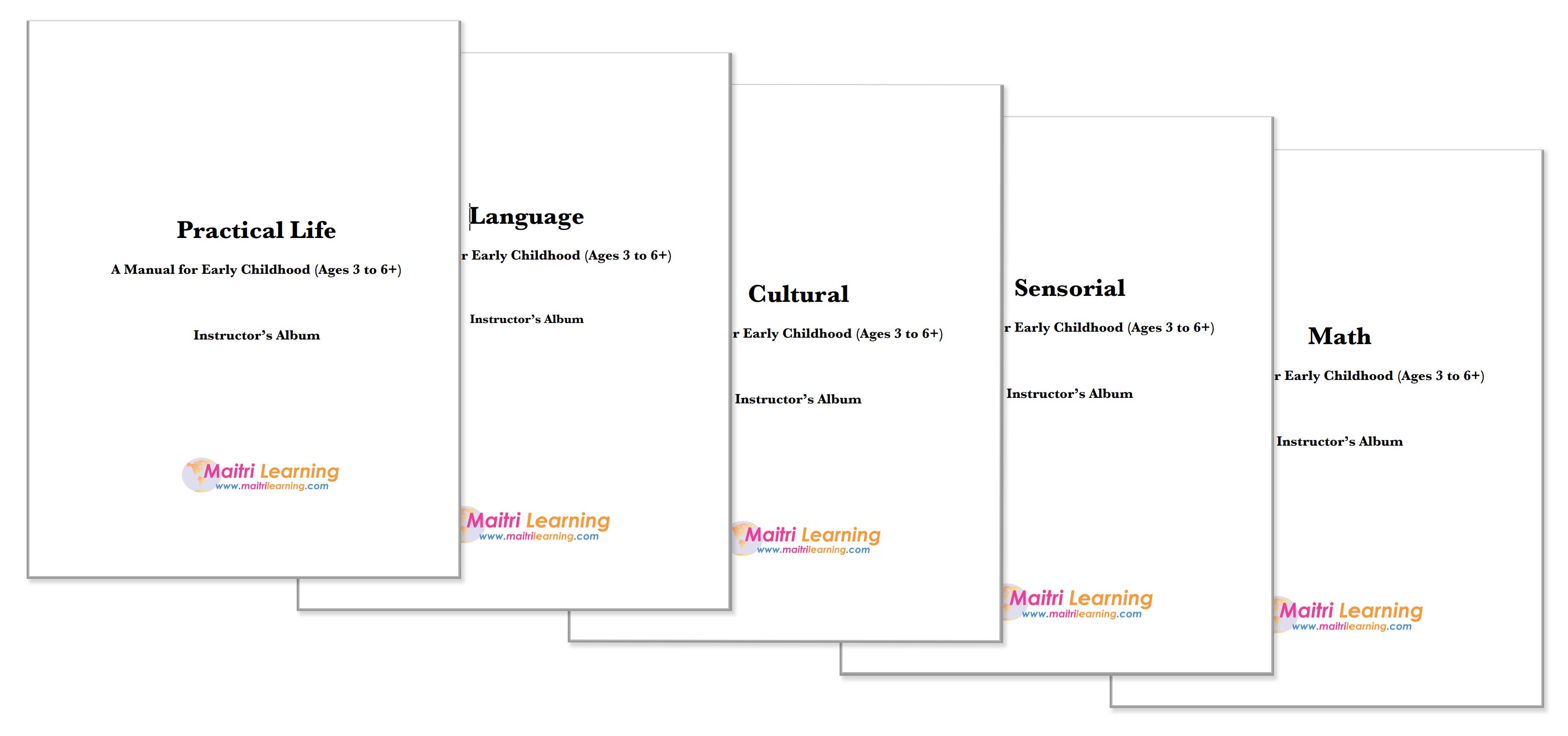
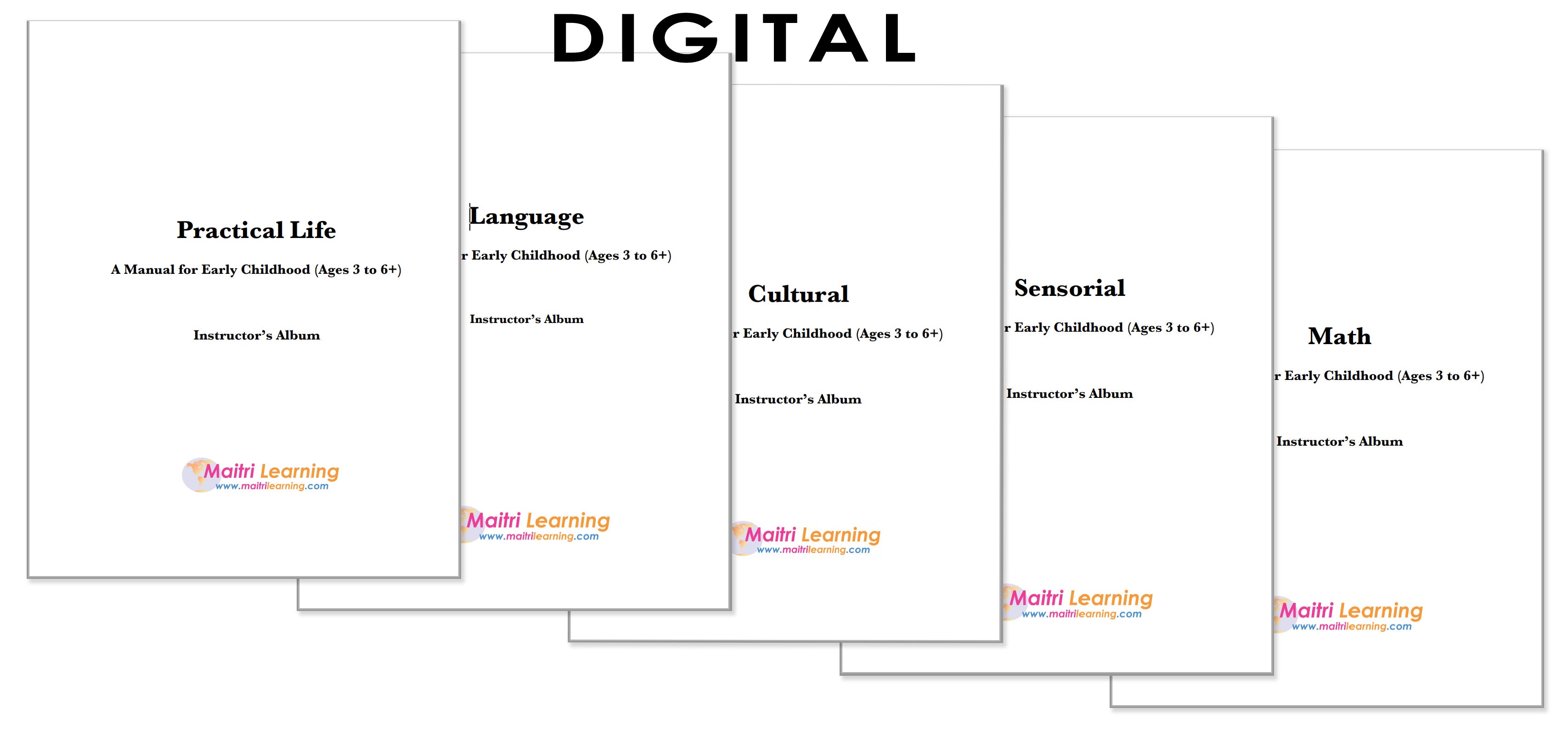
Knowledge Bank