How do I print your teacher manuals? How many pages are in each?

Question
Would you be able to tell us how many pages it would take to print the manuals (so I can estimate our print costs)? Also, we don’t have a home printer and would have to use a friend’s printer or a library printer. Is this possible?
Answer
These are great questions. Thank you for asking!
Printing. Before you can print, you'll need to install the Safeguard viewer software, activate your license, and download the file(s). Once you've done these three things, that computer can print the files to any printer that it is connected to (via wifi, bluetooth, or physically). So if you want to go to you library and print, as long as you can connect to their printer by wifi from your laptop that has the viewer and files on it, you should be all set.
Unfortunately, you can not print from a USB drive or a smartphone. Most copy centers require you to use a USB for printing and, alas, that will not work with Maitri Digital.
Page count. We've created a table for reference that we've posted on the main teacher education album page. Here's the table:
| Album Name | Pages |
| Cultural Instructor's Album | 152 |
| Language Instructor's Album | 210 |
| Math Instructor's Album | 254 |
| Practical Life Instructor's Album | 322 |
| Sensorial Instructor's Album | 228 |
Remember that the albums are designed to print double-sided. So, the actual pieces of paper you'll print will be half of the above.
You can read all the details on our Digital Support page.
We hope this helps!






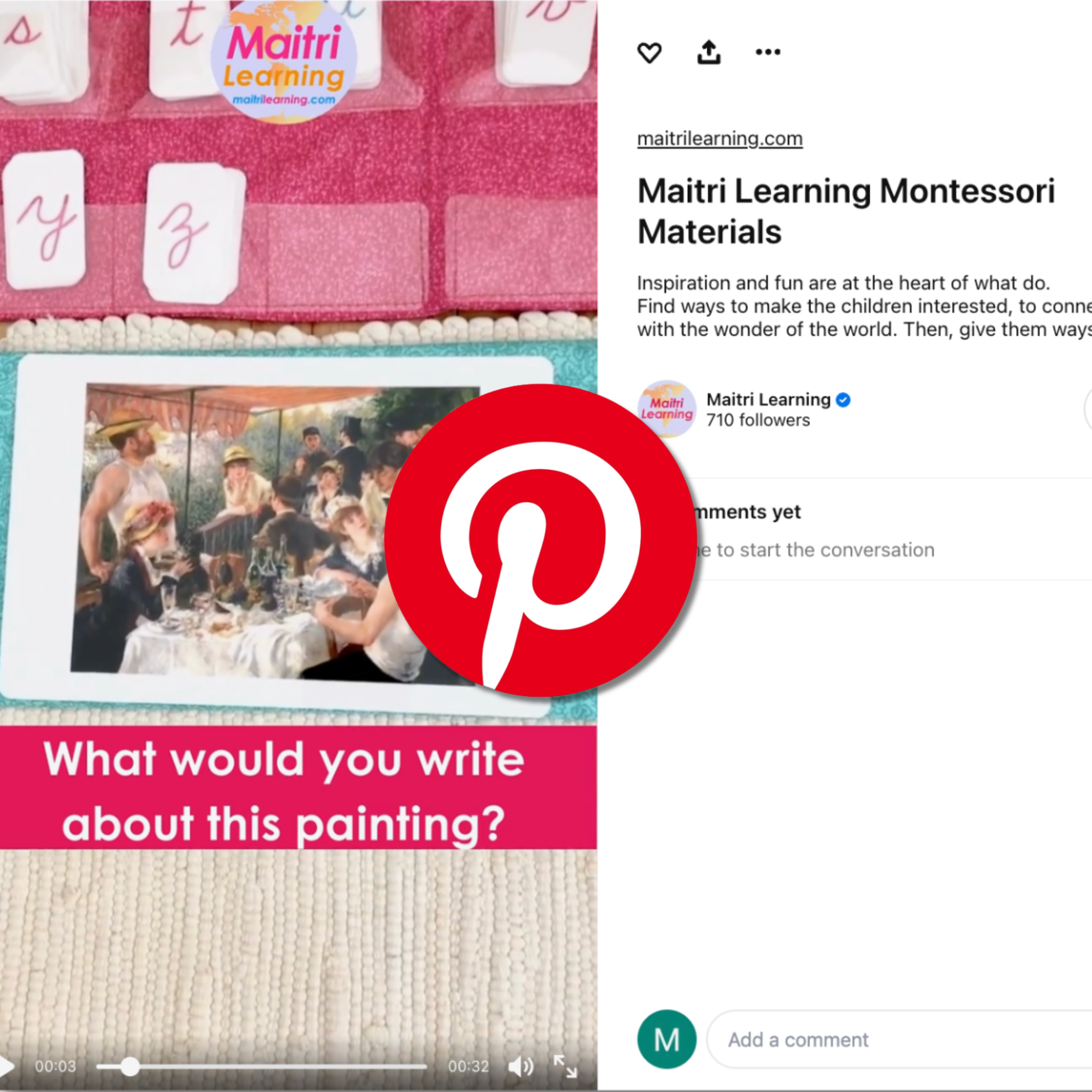
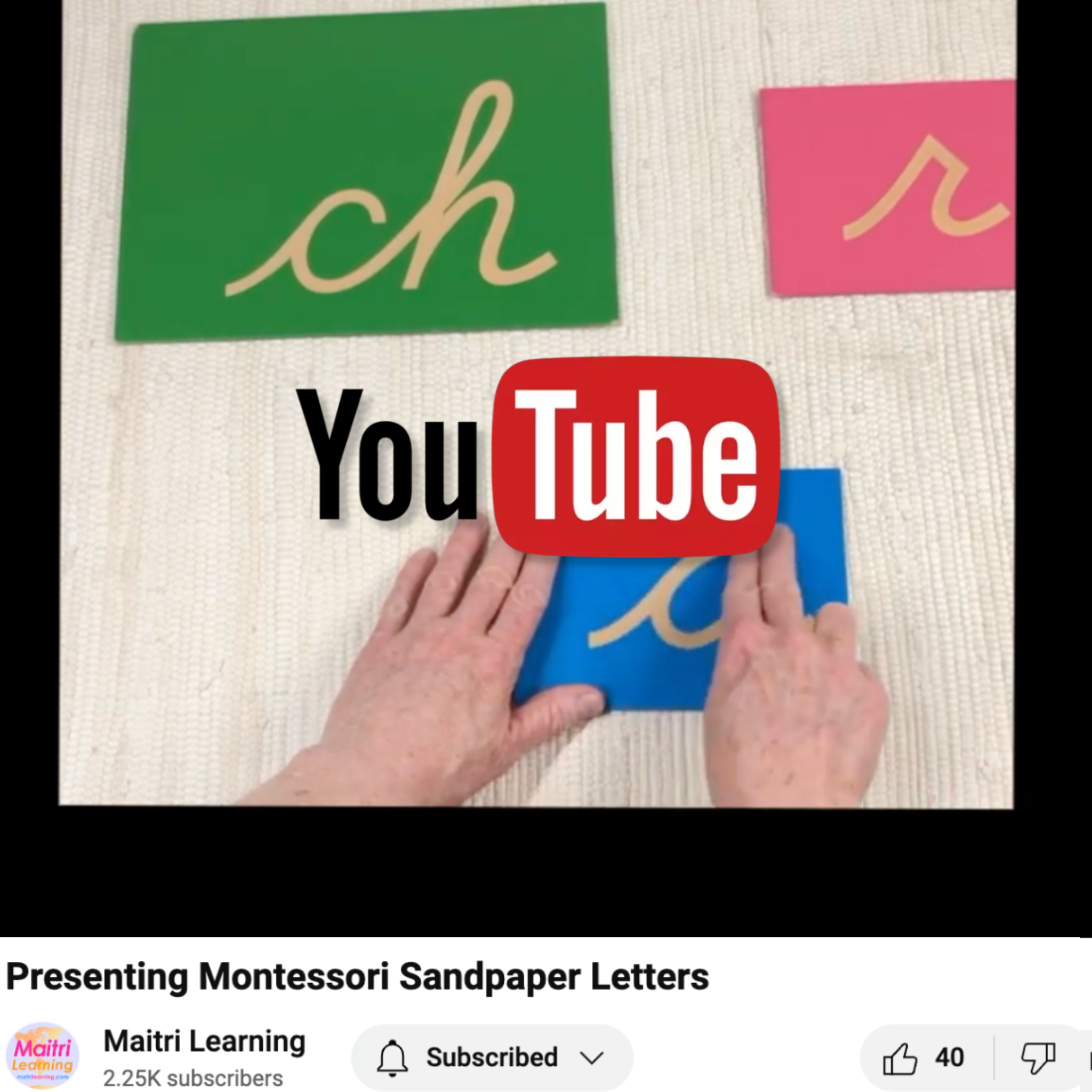
Leave a comment
This site is protected by hCaptcha and the hCaptcha Privacy Policy and Terms of Service apply.